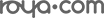September 30, 2020

Digital eye strain is the term used to describe a range of eye and vision-related problems that occur as a result of prolonged use of digital devices. You may also hear of it referred to as computer vision syndrome. These include computers, tablets, e-readers, and smartphones. There’s no getting away from the fact that we are more reliant on digital devices than ever before, but extensive use of them can impact our health, creating a range of unpleasant symptoms that affect our quality of life. Fortunately, there are things that we can do to relieve digital eye strain without compromising our digital device use.
Symptoms of digital eye strain
You may be experiencing digital eye strain if you spend a good part of your day looking at digital devices and you experience any of the following:
Eye fatigue
Eyes that feel sore, itchy, or like they are burning
Excessive watering
Dry eyes
Blurred vision
Double vision
Headaches and migraines
Aching neck, shoulders, and back
Increased sensitivity to light
Poor memory and concentration
Ways to relieve digital eye strain
Eye doctors recommend a variety of different ways to relieve the effects of digital eye strain and, in some cases, these techniques can even prevent the condition altogether.
Take regular screen breaks
The most obvious way to prevent digital eye strain is to take regular breaks from looking at your digital device. Most experts recommend the 20/20/20 rule… every 20 minutes you should look away from your digital device for at least 20 seconds, and instead focus your attention on something at least 20 feet away. Ideally, you should also get up and walk around, using the opportunity to stretch your legs for a few minutes. This will help improve blood circulation which will also help to counteract stiff muscles.
Remember to blink
When we look at digital screens, we are usually so focused that web link considerably less than we would if we were looking around normally. This can lead to dry eye syndrome developing, where there isn’t enough natural lubrication covering the eyes which causes them to feel dry, stiff, and uncomfortable. When you use your digital devices, make a conscious effort to blink regularly.
Remain an appropriate distance from your digital device
Sitting too close to the screen of your digital device can make eye strain more likely. The optimal viewing distance between our eyes and a computer monitor is between 20 and 28 inches depending on the length of your arms. Altering your position may help to reduce the likelihood of experiencing digital eye strain.
Check the position of your device
The angle from which you are viewing your digital device makes a difference too. Looking upwards or downwards at the screen can place more strain on the neck, shoulders and back, as well as on the eyes themselves. Adjust the height of your screen so that the top of it at or just below eye level so that you look slightly downwards when viewing the middle of the screen.
Reduce glare
Glare is a key contributor to eye strain and can be emitted by your digital device itself as well as being reflected off of walls and surfaces. Anti-glare screens are available which can be fitted to your display. If you wear glasses, consider purchasing lenses that have an anti-reflective coating which will also minimize the amount of light that reflects off of their surfaces.
For more tips on the best ways to relieve digital eye strain, including additional options including Blue Light Glasses, please contact our friendly and team at East Main Vision Clinic by calling 253-780-0700.